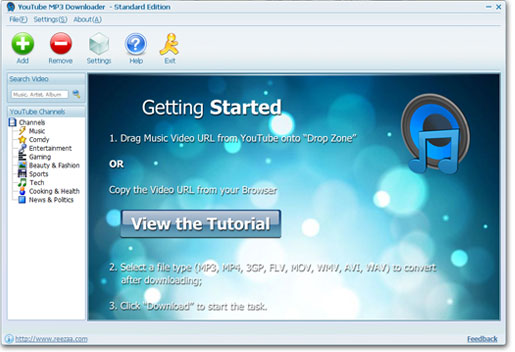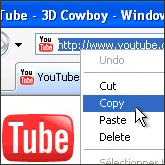YouTube MP3 Downloader Tutorial
Step 1 - Download YouTube MP3 Downloader
Download YouTube MP3 Downloader from the official download link: https://www.youtubemp3downloader.com/down/youtube_mp3_downloader.exe
Step 2 - Install & Run YouTube MP3 Downloader
Double click on downloaded EXE File to start installation. The installation is fast and easily, just click on "NEXT" button to install. Then click on the YouTube MP3 Downloader Icon when the installation finished.
Step 3 - Go to YouTube.com
Open your browser and visit YouTube.com. Select a favorite video and copy its url.
Step 4 - Select a File Format to Save As
Now "Add New Download" Window jumped out. You can select your favorite file format from the Format List, MP3, HD MP4, WMV or WMA etc.
Step 5 - Start Downloading!
Click on "Download" Button to start downloading. You will hear a "ding" sound when downloading finished.